In today’s interconnected world, staying in touch with friends, family, and colleagues is more important than ever. But with the sheer volume of unknown calls and messages flooding our phones, it’s crucial to have the right tools to manage your communications effectively.
If you’re in the United Kingdom and wondering whether it can help you in this regard, you’re in the right place.
Yes, Truecaller works in the UK. Truecaller is a popular caller ID and spam-blocking app that can be used in many countries around the world, including the United Kingdom. It helps users identify incoming calls and messages, blocks unwanted spam calls, and provides a crowd-sourced directory of contact information.
Now let’s go out on this adventure to see how Truecaller can simplify your call and message handling in the UK.
What Is Truecaller?

Truecaller is a handy app you can find on the App Store or Google Play. It does two main things: it tells you who’s calling and can block annoying calls and texts. You can also use it to check if an unknown number is spam.
It started back in 2009 in Stockholm, and now it’s huge with 320 million active users, 500 million installations, and it’s blocked 10 billion spam calls.
You can get it for free, and it gives you basic features like caller ID and spam call blocking. But, if you want more, there are paid versions that offer extra stuff.
Moreover, the free version has ads, but you can ditch them with a paid subscription. Plus, with a premium subscription, you get better protection from spam and you can even see if someone’s been snooping for your phone number.
Lastly, people have worried about privacy in the past, but Truecaller says they’re on the side of protecting your info and being clear about how they use it.
Understanding the Inner Workings of Truecaller
1. Call Categorization and Identification
It adopts a systematic approach to categorize incoming calls into one of four categories: “normal,” “priority,” “spam,” or “business.” Each category is distinctly color-coded, offering immediate clarity to users regarding the nature of the incoming call.
2. The Power of Phone Directory
In addition, it harnesses the potency of phone directories and user profiles to enhance caller ID accuracy. When users grant necessary permissions, the app utilizes data from their contacts list to determine the identity of incoming calls and text messages. This process is further enriched by a multitude of data sources, resulting in a robust caller identification system.
3. Community-Sourced Insights
Besides, community engagement plays a pivotal role in Truecaller’s operation. If a substantial number of users collectively identify a particular number as a specific type of spam, such as “insurance spam” or other commonly recognized categories, the caller ID swiftly reflects this consensus. This communal approach empowers users to collectively combat spam and deception.
4. Seamless Background Operation
Its efficiency is marked by its unobtrusive operation. Once users set up the app, it functions discreetly in the background, requiring minimal user interaction. As incoming calls occur, the identification system goes to work, providing real-time information about the nature of the call. Additionally, the color-coded label remains visible in the call log for easy reference.
Navigating Truecaller: How to Make the Most of It
Utilizing Truecaller effectively involves a series of initial steps to activate the necessary permissions and enable caller ID. Here’s a step-by-step guide on how to get started with Truecaller:
Download and Initial Setup:
- When you decide to install it, the first step is to download it from your app store. Once installed, the app provides a quick overview of the services it offers.
Activating Caller ID:
- Moreover, it will prompt you to activate caller ID by asking you to “turn on all switches” for Truecaller in your phone’s settings. This is crucial for call identification. Once you’ve enabled this feature, it will begin identifying incoming calls.
Phone Number Verification:
- After activating caller ID, you will be asked to verify your phone number. This step ensures that Truecaller can function effectively. During this process, you can also review the app’s privacy policy and terms of service.
Profile Creation:
- Truecaller gives you the option to create a profile, providing your first and last name, email address, and even a profile picture. It’s worth noting that you can choose to share as much or as little personal information as you’re comfortable with. You can also decide whether or not to enable “personalized ads” and push notifications for caller ID.
SMS Filtering (Optional):
- Then, Under the “Protect” tab in the app, you have the option to enable SMS filtering for protection against spam text messages. Be aware that, if you choose to enable this feature, it will have access to the text content, attachments, and sender information in your SMS and MMS messages from senders not in your Contacts. You can choose to keep this feature turned off if you have privacy concerns.
Using Truecaller:
- Afterwards, it operates quite seamlessly once you’ve set it up. After granting the necessary permissions and configuring your preferences, you will start to see Truecaller’s color-coded labels appearing on incoming calls, helping you identify their nature.
Additional Resources:
- In the end , offers various resources, with some exclusively available to premium subscribers. A useful free resource is the reverse phone number lookup feature. You can use this feature by entering any number in the “Search” tab of the app. It’s a handy tool for identifying unknown numbers, especially when you’re uncertain if they may be spam.
Pros and Cons of Using Truecaller
| Pros | Cons |
| Effective Caller ID & Spam Call Blocking | Data Sharing (with Permission) |
| It excels at identifying incoming calls and spam call blocking. | It collects personal data from your phone with user consent to improve its features. While the app is transparent about data usage, some users may find it invasive. |
| Number Lookup | Premium Features Aren’t Free |
| Further, it allows users to look up questionable phone numbers, aiding in identifying unknown or suspicious callers. | Premium features, like ad removal and the ability to see who’s searched for your number or viewed your Truecaller profile, come at a cost. |
| Works in the Background.operates seamlessly in the background, providing a relatively hands-off user experience, even in the free version with ads. | subscriptions start at $4.49 per month for a “Connect” membership and go up to $249.99 per year for a “Gold” membership. |
Guidelines for Safe and Effective Use of Truecaller
- Review Permissions and Data Sharing
- Adjust Privacy Settings
- Regularly Update the App
- Be Cautious with Personal Information
- Explore App Features
- Monitor Privacy and Security
- Stay Informed About Premium Features
- Review Caller Information Cautiously
- Report and Block Unwanted Calls
- Seek Support and Assistance
Alternatives to Truecaller in UK
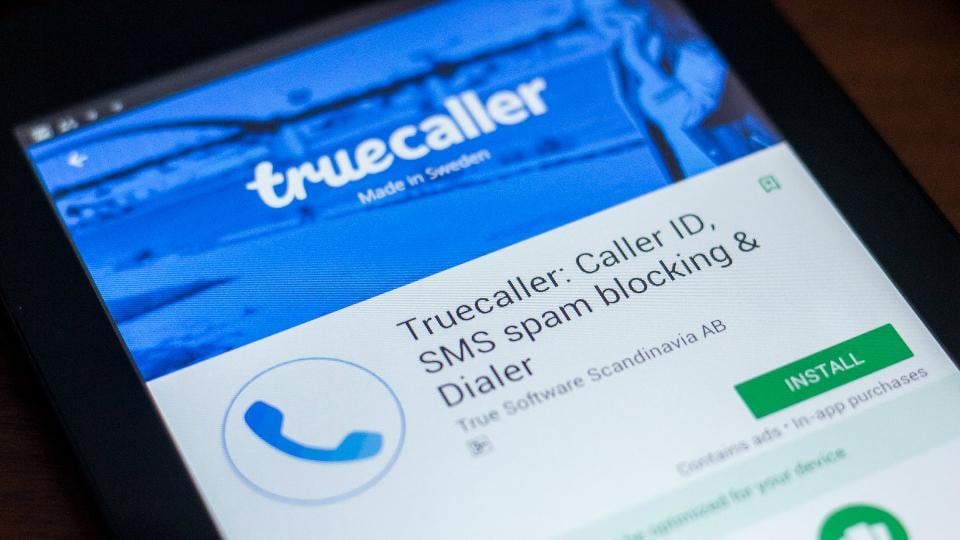
| Alternatives | Description | Pros | Cons |
| Hiya | Caller ID and spam call detection | – Effective call identification | – Limited features in the free version |
| Nomorobo | Known for blocking robocalls | – Strong robocall protection | – Primarily focused on the US |
| TrueMessenger | SMS messaging app | – Improved SMS message control | – Limited to SMS messaging |
| Sync.ME | Caller ID and contact management | – Extensive contact information | – Limited spam call protection |
| CallApp | Caller ID, contact management, and messaging app | – Integration with messaging apps | – Some features may require payment |
| RoboKiller | Known for blocking robocalls | – Effectively blocks robocalls | – US-focused, limited global coverage |
| Should I Answer? | Call rating and review app | – User-generated call ratings | – May rely on user-contributed data |
| Whoscall | Caller ID and spam call blocker with a global database | – Global number identification | – Limited to known spammers |
| T-Mobile Scam Shield | Scam call protection for T-Mobile customers | – Enhanced scam protection | – Limited to T-Mobile customers |
| Google Phone | Caller ID and spam call blocker app from Google | – Integrated with Google services | – Limited to Android users |
FAQs
Does Truecaller also address nuisance calls in the form of text messages in the UK?
Yes, Truecaller offers an Android app called True Messenger to combat spam in the form of text messages, providing comprehensive protection against nuisance calls and texts in the UK.
How does Truecaller contribute to the fight against nuisance calls in the UK?
Truecaller currently blocks over 8 million nuisance calls every day in the UK. Users can report and block numbers, benefit from live Caller ID with spam detection, manually search numbers, and identify callers with Verification Badges for credibility.
How does Truecaller support the British government’s efforts to combat nuisance calls?
Truecaller is fully behind the British government’s anti-nuisance call measures. The app provides tools like reporting, blocking, live Caller ID, and number search, which will be even more effective with marketers now required to display valid phone numbers.
Does Truecaller work internationally?
Yes, Truecaller works internationally and is available in many countries around the world.
In which country does Truecaller work?
Truecaller is available and functional in numerous countries worldwide. It has a global presence and can be used in most countries where app stores offer it for download.
How do I use No Caller ID in the UK?
To use No Caller ID in the UK, you can typically block incoming calls from hidden or anonymous numbers by adjusting your phone’s settings. However, the process may vary depending on your phone’s operating system (e.g., Android or iOS). You can usually find these settings in your phone’s call or privacy settings, and you can enable an option to block calls from No Caller ID or unknown numbers. Specific steps may differ based on your device, so it’s best to consult your phone’s user manual or do an online search for instructions tailored to your phone model.
Final Word
In the UK, Truecaller works well. You can use it on your phone to find out who’s calling you and block annoying spam calls. Furthermore, it’s easy to download and works with most UK phone networks, making it a helpful tool for safer and more convenient communication.

